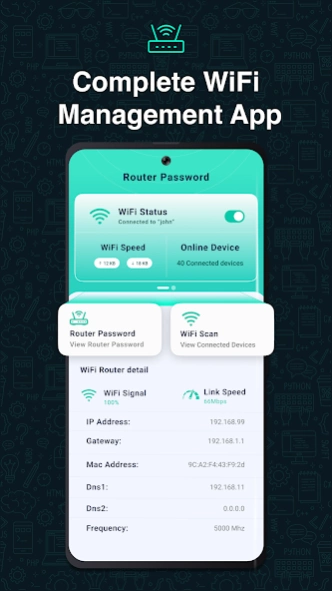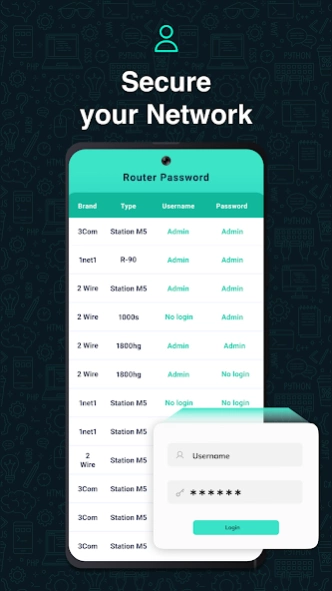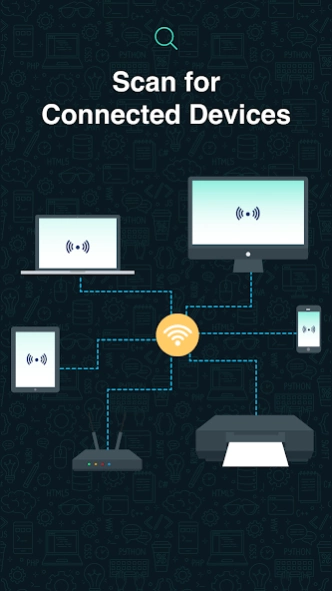Scan, Map WiFi Router Password 2.0
Free Version
Publisher Description
Scan, Map WiFi Router Password - Wifi Map & Wifi Scan to detect & block Intruders & Check Wifi Router password
Are you struggling with a forgotten WiFi Router Password?
Don't worry! Our WiFi Router Password Finder feature is here to help. It enables you to effortlessly retrieve your complex and hard-to-remember Default Wifi router username and password.
Key Features of Wifi Router Password
* Wifi Scan and view connected device details like IP address, MAC address, and device type.
* WiFi scan to Check Wifi Speed & Wifi Signal strength
* Check the list of Connected devices to your Wifi Network.
* Detect unauthorized users on your WiFi router network.
* Recover your forgotten WiFi router password with ease.
* Identify potential security threats and unauthorized devices connected to your Wifi
* Optimize network performance by blocking unnecessary devices from your wifi router.
Premium Feature of Wifi Router
It not only helps you detect potential security threats but also highlights unauthorized devices connected to your WiFi network. This proactive approach ensures that only authorized users have access to your router, protecting your sensitive data and providing you with peace of mind. Block
unwanted devices enjoy a secure WiFi network.
Have you noticed a sudden decrease in your internet speed?
It's possible that someone is using your WiFi network without your permission.
How Wifi Scan works?
By scanning your Wifi Router effortlessly this app identifies all the Wifi connected devices based on their IP address, MAC address, and device type. Not only this it tells you the Wifi Speed, Link speed & Wifi Signal strength.
Worried about Wifi Password Security?
Knowing who is on your Wifi & not only helps you identify unauthorized users but also empowers you to disconnect and block them from accessing your Wifi router & password.
Take complete control of your WiFi router network with the Wifi Router app.
What Show WiFi Password does?
- Device Detection: Scan your WiFi router network and identify all connected devices, displaying detailed information such as device names, IP addresses, and MAC addresses.
- Unauthorized Device Removal: Effortlessly remove unauthorized devices with a single tap, instantly boosting your router network performance and preventing potential security breaches.
- Access Control: Take full control of your WiFi router network by blocking unwanted devices, ensuring that only trusted devices can connect.
- User-Friendly Interface: WiFiSecure offers a sleek and intuitive user interface, making it easy for anyone to protect their WiFi router network and password with just a few taps.
WiFiSecure is a cutting-edge app designed to scan and identify all connected devices on your WiFi router network. With a simple tap, you can easily detect and remove any unauthorized devices that are compromising your router network security and wifi password while slowing down your internet speed.
Protecting your wifi router network has never been easier! WiFiSecure empowers you to block unwanted devices, allowing only authorized users to access your WiFi router network and password.
Download Show WiFi Router Password now and unlock the benefits of a secure and high-performing WiFi router network. Seize control of your internet connection, safeguard your privacy, and unleash the full potential of your wifi router network and wifi password.
Share your suggestions at feedback@quantum4u.in
Privacy policy: https://quantum4u.in/privacy-policy
Terms & conditions: https://quantum4u.in/terms
EULA: https://quantum4u.in/eula
About Scan, Map WiFi Router Password
Scan, Map WiFi Router Password is a free app for Android published in the System Maintenance list of apps, part of System Utilities.
The company that develops Scan, Map WiFi Router Password is Quantum4u. The latest version released by its developer is 2.0.
To install Scan, Map WiFi Router Password on your Android device, just click the green Continue To App button above to start the installation process. The app is listed on our website since 2024-03-18 and was downloaded 4 times. We have already checked if the download link is safe, however for your own protection we recommend that you scan the downloaded app with your antivirus. Your antivirus may detect the Scan, Map WiFi Router Password as malware as malware if the download link to com.quantum.whousemywifi.wifiscanner.networkscanner.wifinetworkscanner.fing.wifidetector.wifirouter.wifisecurity is broken.
How to install Scan, Map WiFi Router Password on your Android device:
- Click on the Continue To App button on our website. This will redirect you to Google Play.
- Once the Scan, Map WiFi Router Password is shown in the Google Play listing of your Android device, you can start its download and installation. Tap on the Install button located below the search bar and to the right of the app icon.
- A pop-up window with the permissions required by Scan, Map WiFi Router Password will be shown. Click on Accept to continue the process.
- Scan, Map WiFi Router Password will be downloaded onto your device, displaying a progress. Once the download completes, the installation will start and you'll get a notification after the installation is finished.